In this blog post, I’ll guide you through extending your trial period to three years. The Windows Server 2016/2022 evaluation version, initially valid for 180 days, can be converted to a retail version.
Upon installation, you have the opportunity to trial the system for 180 days. However, beyond this period, issues may arise. The positive news is that you can extend this trial period for an additional 180 days, up to a total of 3 years.
Extending the Trial Duration
First, take a look at your desktop. You should see the countdown in the corner down right.
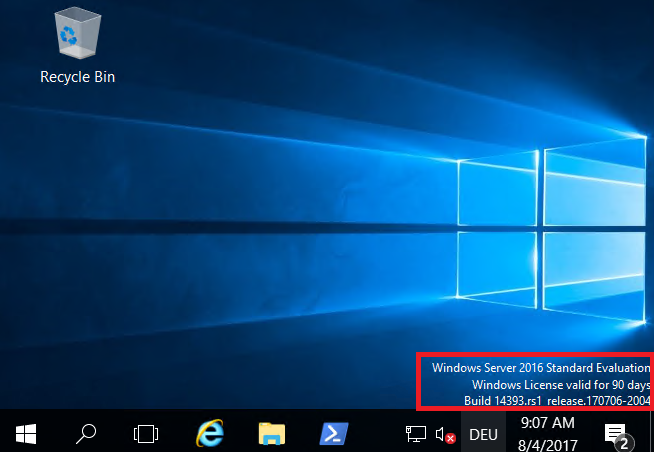
Or start PowerShell and run slmgr.
slmgr -dlv
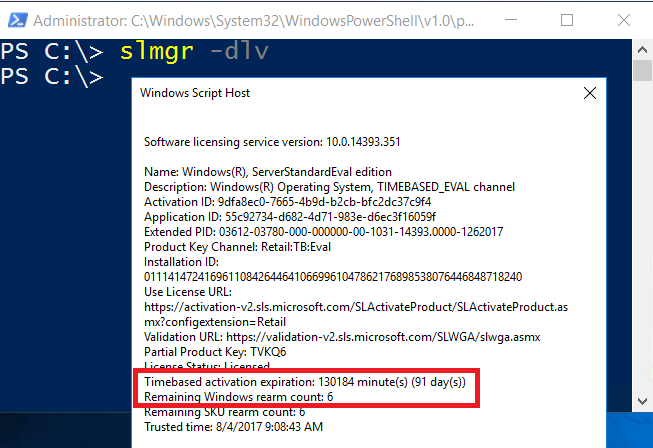
slmgr -rearm
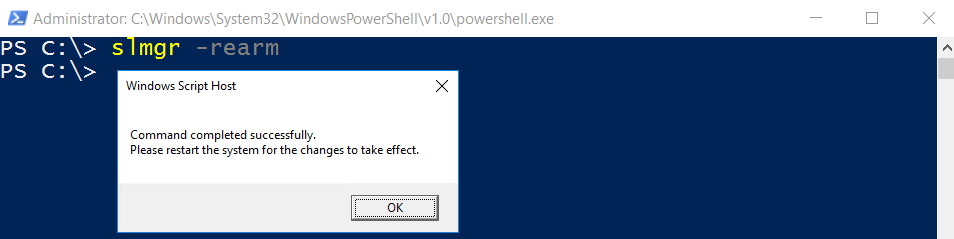
Restrart Computer
slmgr -dli
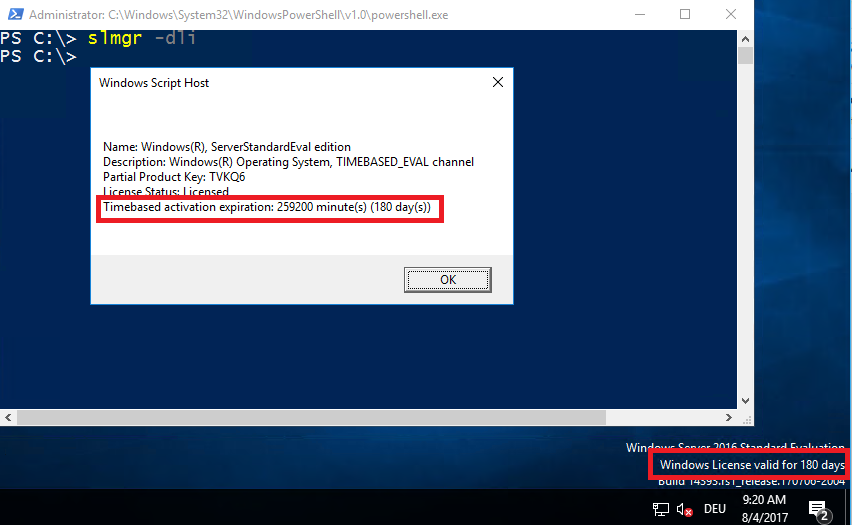
Important Note
The evaluation version may not be used for commercial purposes. Have fun playing with the Windows Server 2016 Evaluation Version!



