How to create a new Email Account
1. Firstly, go to Casbay website and proceed to login.
2. Then, click on Services.

3. Go to My Services.

4. Next, go to View Details.

5. Go to Email Account.
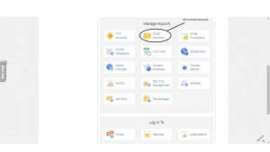
6. Lastly, create your email account.

Read more on Email Settings in Outlook 2013.



