Windows VPS server requires to add a Domain name for DNS so that windows VPS server hosting can operate well.
1. Login into the VPS panel in the client area of Casbay.
2. In the VPS Management block, select the Add Reverse DNS button.
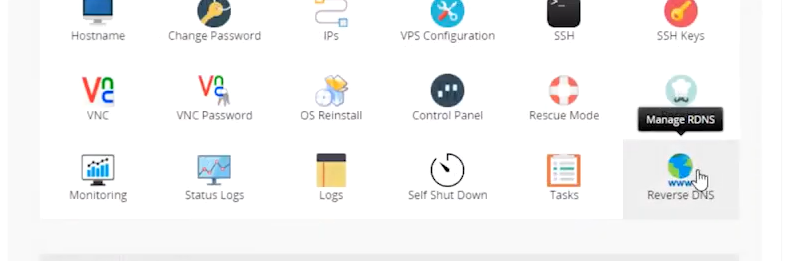
3. A dialog box will be prompt out and show your IP Address of your windows virtual hosting.
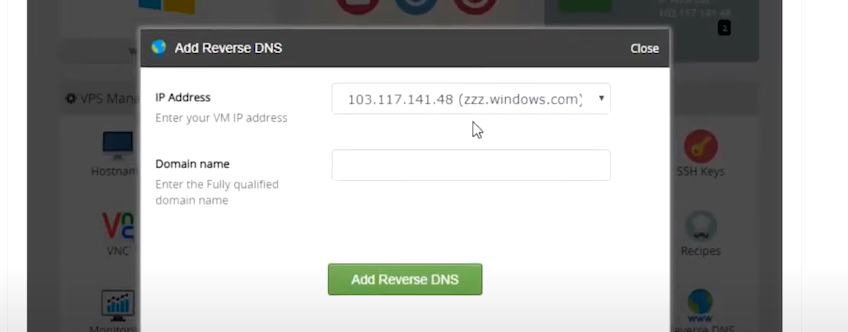
4. Enter the domain name and click Add Reverse DNS.
5. After 24 to 72 hours, the Reverse DNS will be valid.
If you have any questions, please feel free to contact us. For more information, you can visit our Casbay Knowledge Base.



