HOW TO: Change Your Header in WordPress
What is WordPress Header?
WordPress Header is a universal element that appears on every page and post of your website. Using our Casbay website as an example, the header is the bar located along the top of this page, as well as all the features contained within it:
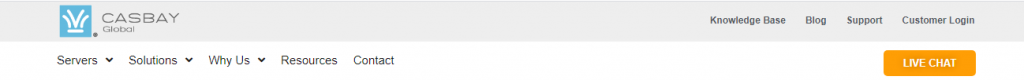
The header is important to the first impression of your visitors and it also carries the critical information and Calls To Action (CTAs). For instance, you may notice our logo, key menu links, and Live Chat button in the header above.
An outstanding and unique header is extremely important no matter it is a blog, online store, portfolio, or something else altogether. Many themes come with features that allow you to add your own styling, text, or image to the header, and this is known as a WordPress custom header.
An outstanding and unique header is extremely important no matter it is a blog, online store, portfolio, or something else altogether. Many themes come with features that allow you to add your own styling, text, or image to the header, and this is known as a WordPress custom header.
Change Your Header With WordPress Customizer
- Login to your WordPress Dashboard.
- Select Appearance -> Header. You will be redirected to the Custom Header admin page where you can perform basic modifications on your header.
**Note that the Header option may not be available in some themes. - Here you can see a preview of current header.
- In the Customize option, you can either choose an uploaded image or choose an image from our media library or computer.
- When you have done selected an image, you will be taken to the Crop Header Image page. You can adjust the image portion or you can skip this step to proceed.
- Click Crop and Publish.
- Lastly, click on the blue Publish button after you have finished editing your header to save your changes.
Check out the next article on How To Manage Categories is WordPress.



