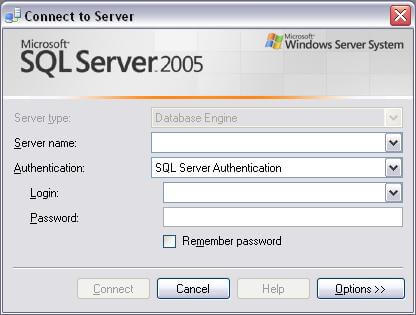
How can I access MS SQL 2005?
There are two choices we can use to access the MS SQL 2005 database. You can use:
1) ASP.net Enterprise Manager web client.
2) Microsoft SQL Server Management Studio Express (MSSQLMSE).
In this article, we will guide you by using Studio Express (MSSQLMSE) Microsoft SQL Server Management. In order to use the application , you must:
1. Firstly, download Microsoft SQL Server Management Studio Express
2. Secondly, install the application on your local PC/laptop by following the wizard.
3. Thirdly, once you finished the installation, open the application at Start > Programs > Microsoft SQL Server 2005 > SQL Server Management Studio Express.
4. Then enter the following information:
Server type: Database Engine
Server name: (IP address of MSSQL server – please see activation form)
Authentication: SQL Server Authentication
Username: (MSSQL username – please see activation form)
Password: (MSSQL user password – please see activation form)
5. Then, click ‘Connect’.
But you are now linked to the database, which enables you to use the tools of this client to handle table, query, setting, and much more.
Here is some extra information about the MS SQL server.
What is SQL Server?
SQL Server is a database server by Microsoft.
The Microsoft relational database management system is a software product that mainly stores and retrieves data that other applications request. These applications may be running on the same or a different computer.
Going in-depth, you must first understand what SQL is, in order to understand SQL Server better.
SQL is a programming language that is specially designed for us to manage data in a relational database management system. A database server is a computer program. It provides database services to other programs or computers (as defined by the client-server model). Therefore, a SQL Server is a database server that implements the SQL (Structured Query Language).
Microsoft SQL Server is a database server by Microsoft.
There are many different versions of MS SQL Server, catering to different demands and workloads. A data center version is tailored to higher levels of application support and scalability, while the Express version is a scaled-down, free edition of the software.



