HOW TO: Add Subdomains in Plesk
After you create a domain, you can easily add a new subdomain (for example, testing.example.com).
To do this, follow these steps:
1. Firstly, log in to Plesk.
2. In the left sidebar Secondly, click Websites & Domains
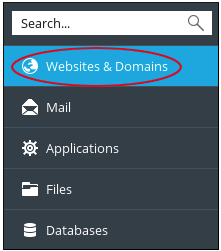
3. Then, click Add Subdomain.
4. Next, type the subdomain name you want to use in the Subdomain name text box.
5. In the Parent domain list box, select the parent domain.
6. Under Hosting Settings, Plesk automatically completes the Document root option. Confirm that it is set to the value you want.
7. Lastly, click OK.
Read more on HOW TO: Set Email Forwarding in Plesk.



