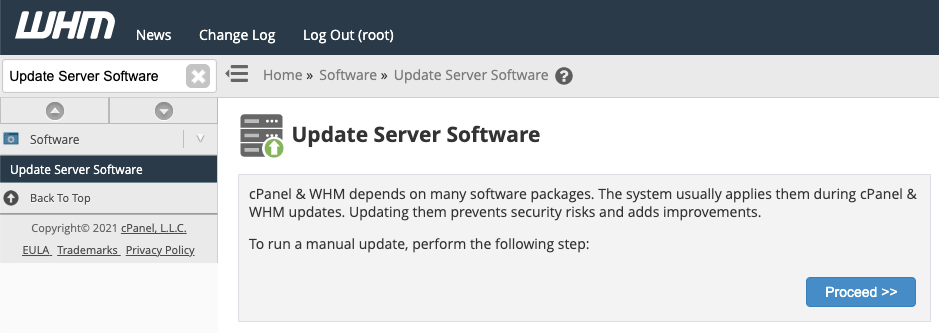- Servers
Servers
Browse through our wide range of reliable and ready to deploy products and services that support the demands of your website, or application.Dedicated Servers
Robust, secure and industrial-grade dedicated servers.
Storage Dedicated Servers
Affordable, customizable, reliable
High Performance Servers
high performance computing options are fully customizable for data-intensive workloads.Windows VPSThe cost-effective choice that lets you focus on your business with confidence.Linux VPSDeploy rapid provisioning instances within minutes. - Solutions
Solutions
Customized and specialized hosting solutions that are crafted to meet each and every demand of your business needs.Clustered HostingHigh availability hosting utilizing high grade servers.
Private CloudSecure, single-tenant and agile virtualized environment.
Co-location
Safe home for your servers in our high-class data centre.
Backup and Restore
Reliable, cost effective, backup and disaster recovery.
DDos Protection
7 layer DDoS mitigation system that protects your network.
Managed Services
Outsource your IT tasks to our skilled technical team.
Domain
Find a good domain for your business.
Email HostingPowerful email hosting platform at your fingertips.
Web Hosting
Reliable and scalable web hosting solution.
- Why Us
Why Us
It’s not about what we say, it’s about what we do. Learn more about Casbay’s background and confidently join our growing community.
About Us
Our vision, history and photo gallery.
Our Data Centre
Tier III certified data centre.
Our Clients
Explore our existing client base.
Partner
Our partners that grow with us in our journey.
News
The latest news and media releases.
- Resources
- Contact
Explore
Explore
Copyright © 2010 – 2023 Casbay LLC. All Rights Reserved.
All Trademarks Are The Property of Their Respective Owner.