Clearing your browser cache often is good as it helps you to:
- Avoid using old forms
- Allow applications to run better and faster on your computer
- Protect your personal private information
When you visit a website, these are what your browser actually stores:
- downloads, including older versions of forms
- information, including the location of the site that you visited
- files which are used to run online applications
To catch up with the newest version of an online application, you should clear your browser cache. This is because the older forms may still appear without clearing the cache. The consequence is that the existing old files can cause accessing problems when browsing through the websites.
Here are the steps to clear your browser cache on Microsoft Edge:
1) Open the browser (Microsoft Edge) or Download from Here.
2) Click on the three dots icon at the top right.
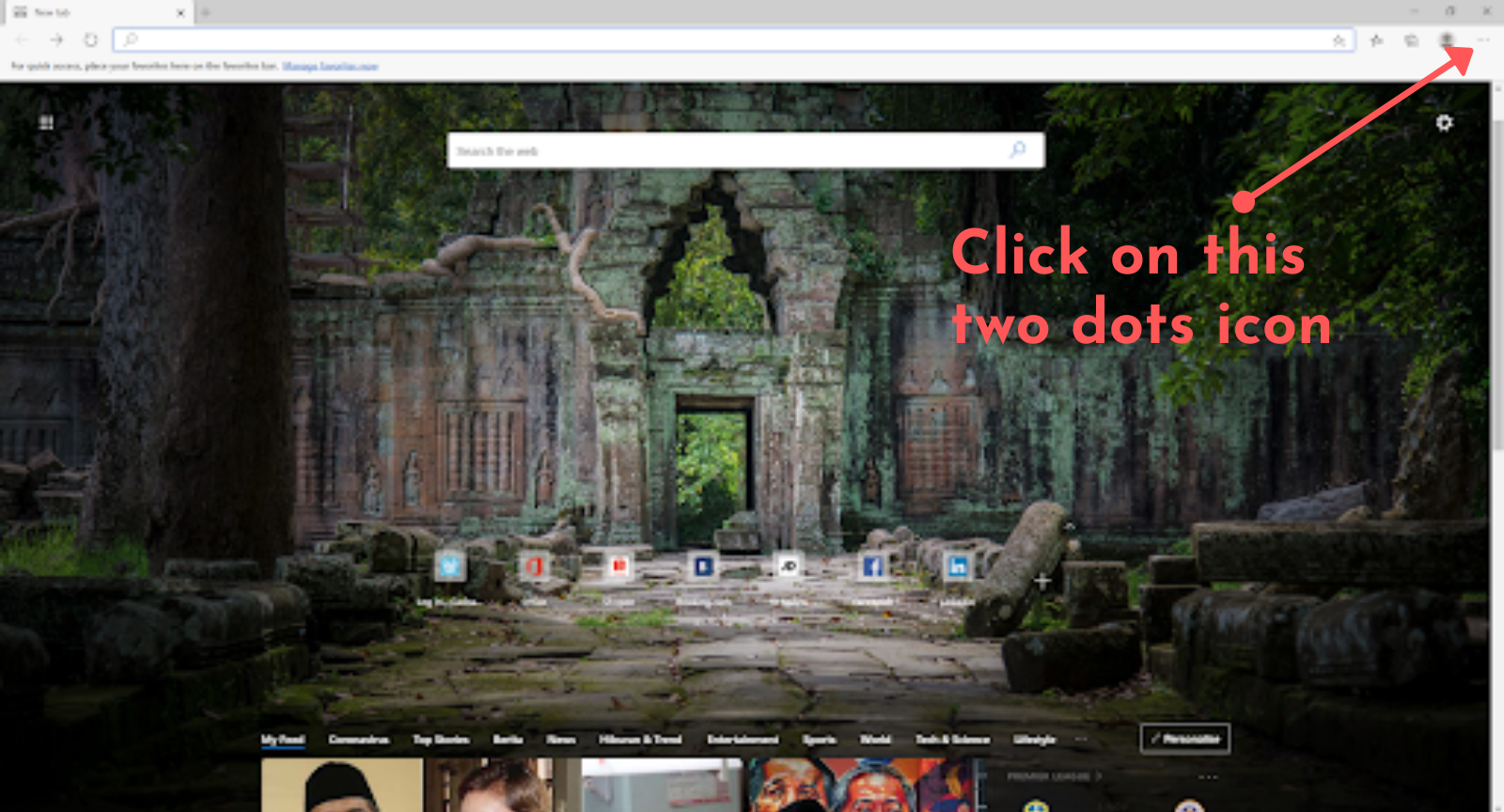
3) In the drop-down list, click Settings.
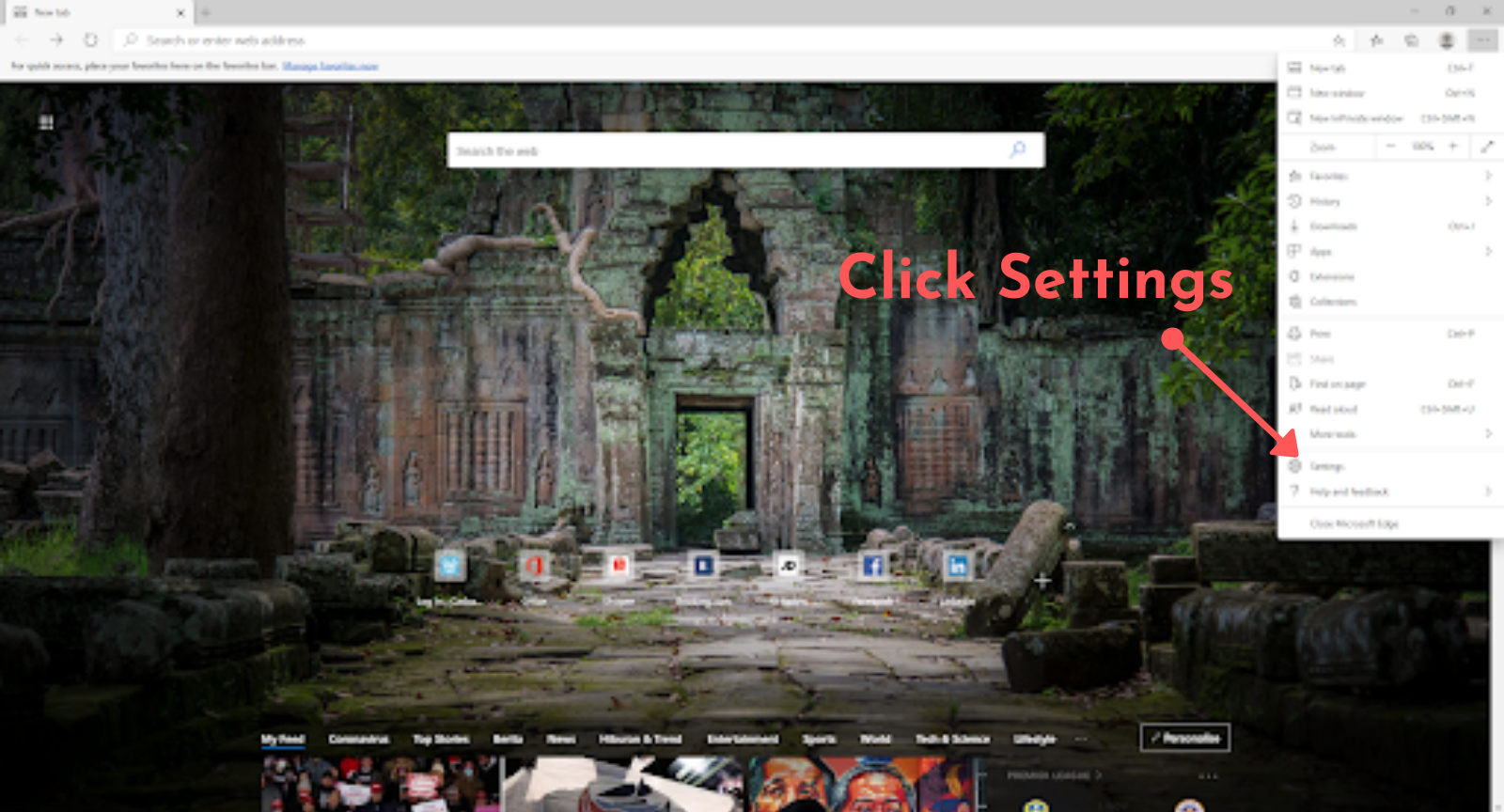
4) In this Settings page, click Privacy, Search, and Services that appear at left.
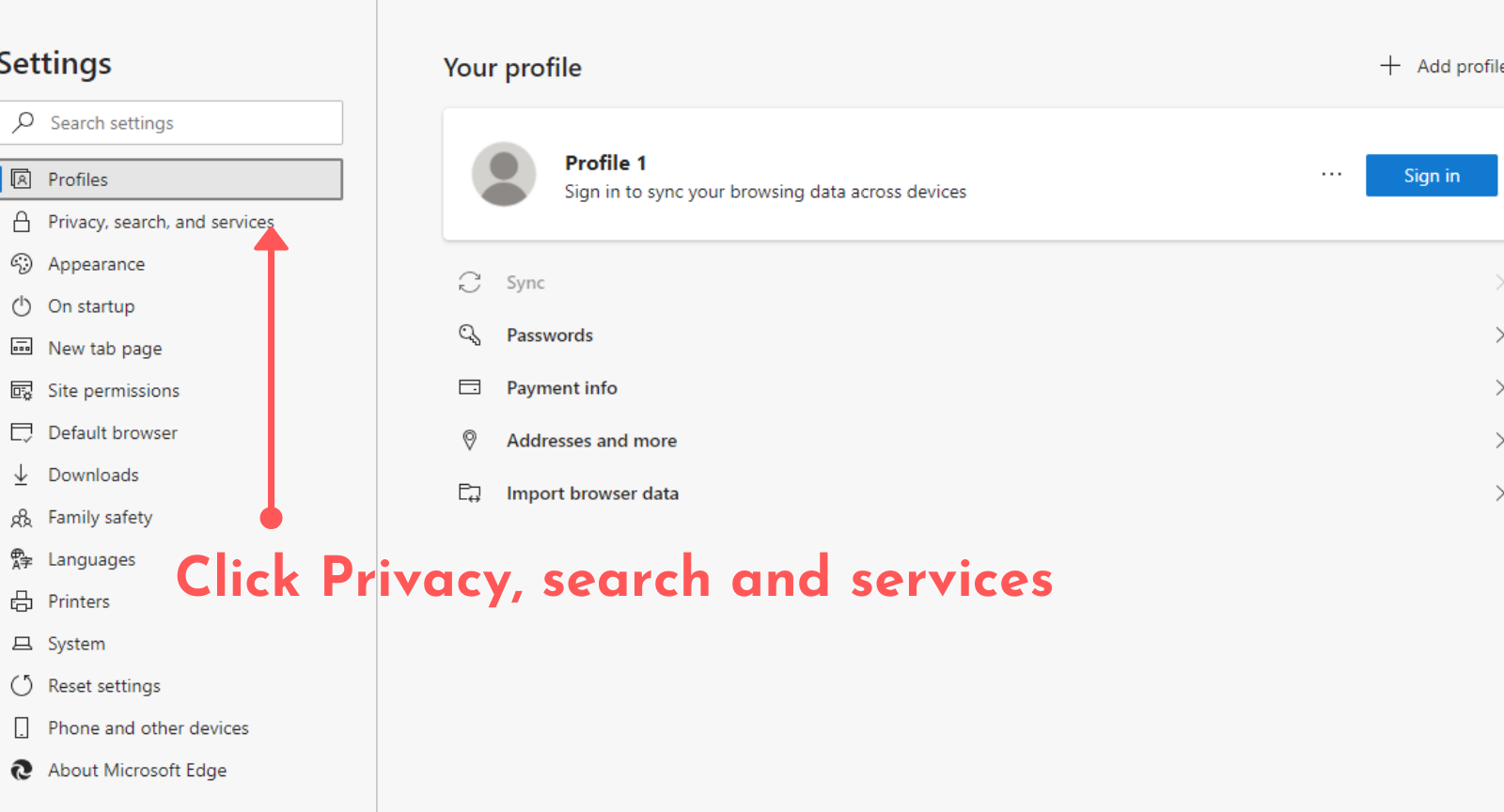
5) Under the Clear browsing data, click on the ‘Choose what to clear’ button.
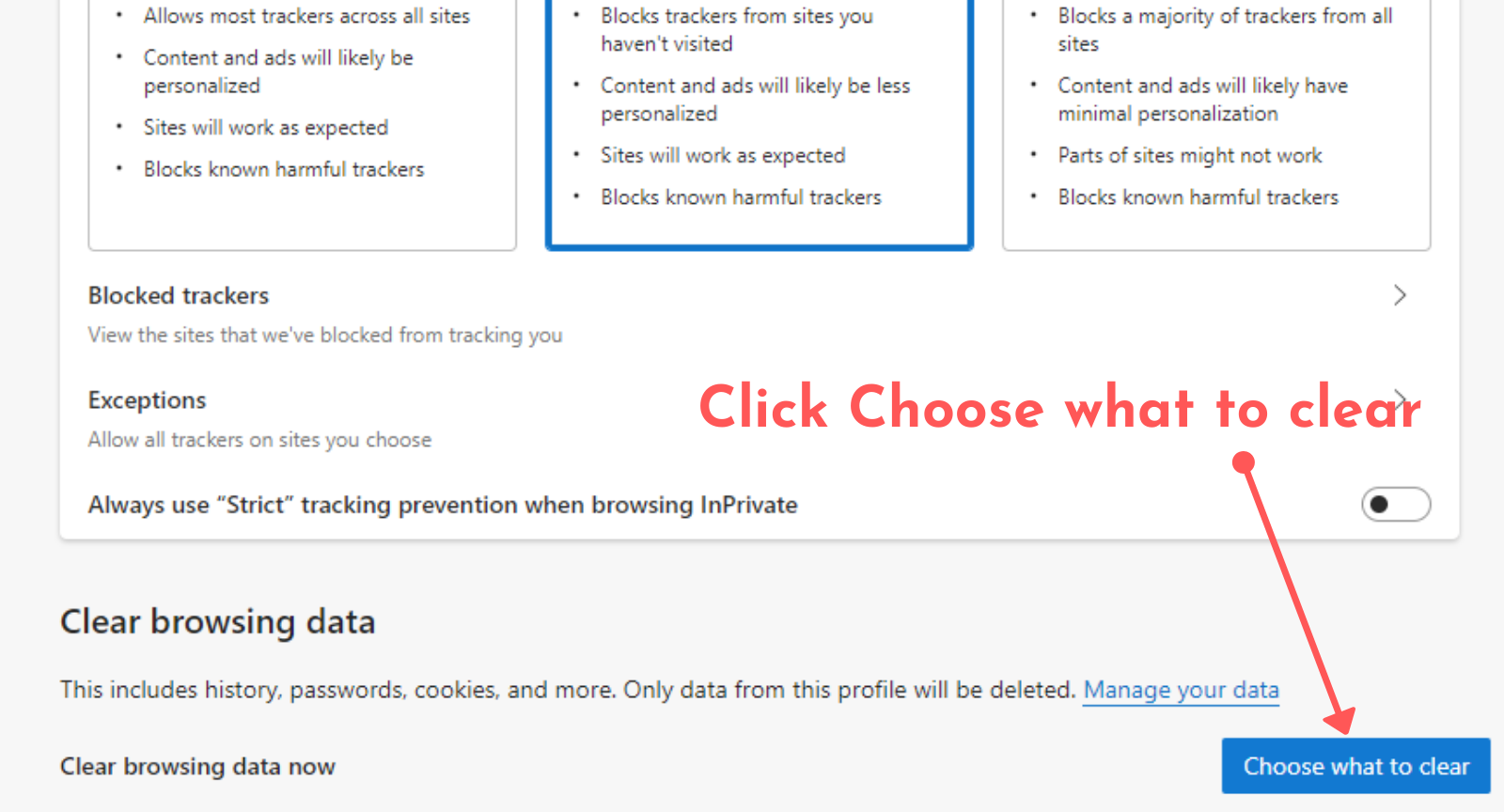
6) Tick and select the cache files and other files that you wish to remove. It is recommended to clear the Browsing history, Download history, Cookies, and other site data, and cached images and files. Other files are optional for you to clear.
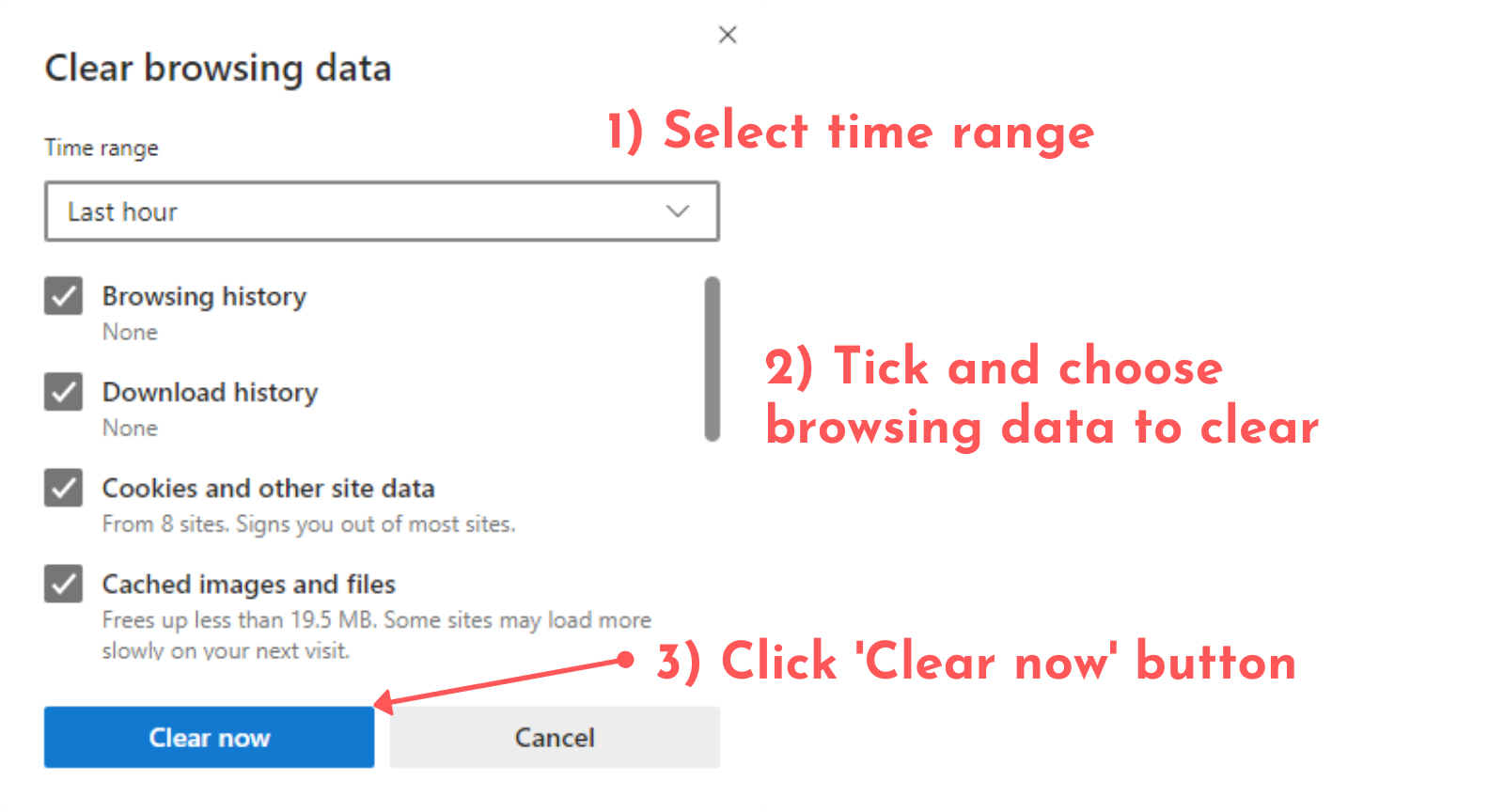
7) Also, you can set what to clear every time you close the browser. With this feature, you will no longer need to clear the cache on your own manually.
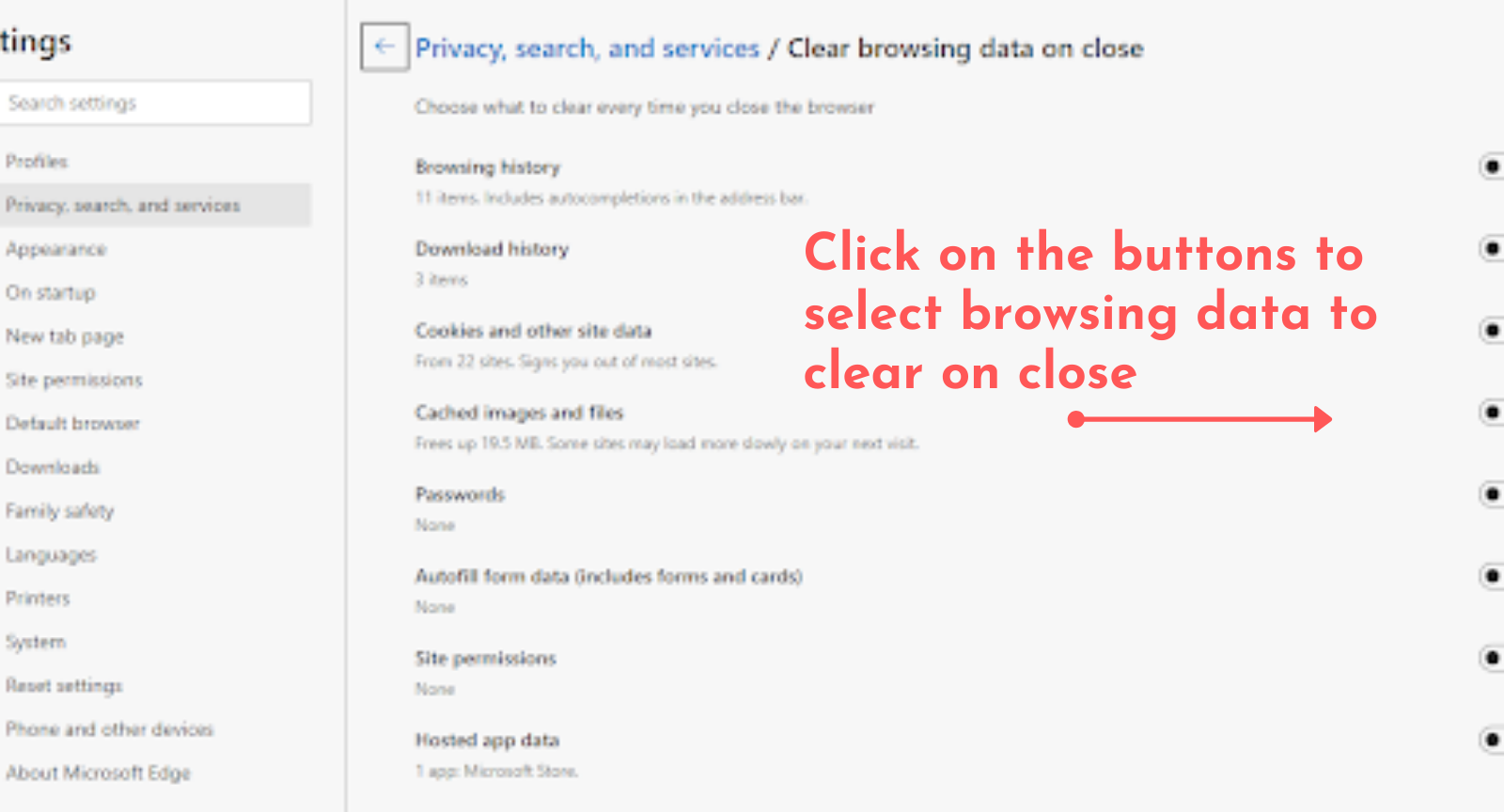
Great! You have just released the cache out from Microsoft Edge.
Find out a solution to clear your cache on OTHER browsers as well:
You can visit Knowledge Base for more articles on different topics from us.



