Why my files are hidden?
There are a few records on your web server are covered up for security reason. They could be anything; configuration file, setting file, error log and so forth. In any case, on the off chance that you have to get to these hidden documents, you can do as such by empowering cPanel to show hidden files.
HOW TO: Enable cPanel To Show Hidden Files
Here are the steps that you must take:
- Firstly, log in to cPanel.
- Next, click on “reset all interface parameters” at the bottom of the page. Or under the name of your cPanel.
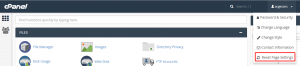
- Lastly, when you have access to the “File Manager”, a pop up will appear and the option to view hidden files can be activated.
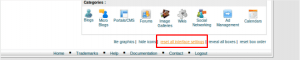
We hope this article helped you to learn about how to show hidden files in control panel. For more articles, please go to Knowledge Base.



