Resource usage
It is normal for any site with any sort of traffic to see the “Your site has been limited within the past 24 hours,”. Message in the cPanel -> Resource Usage section and this article will explain why.
We run CloudLinux on our servers which allows us to limit each user account. In order to ensure server stability and speed for everybody – including yourself.
The most important fact to keep in mind when thinking about these limits is that you can and likely will hit these limits on almost a daily basis. The best analogy is to compare your CPU usage to the accelerator pedal in a vehicle.
One may need to press the pedal all the way to the floor to get moving quickly just as your account. May use 100% of its CPU to process a request as quickly as possible.
In short – it’s absolutely normal for your account to have spikes of 100%. Because of this, CPU use and ‘restrict’ your account. The limitation notice simply exists as you were. In fact, the limitation of CPU allocation you have on your account and does not automatically. In and of itself, indicate a problem.
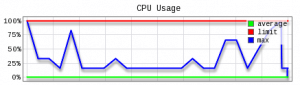
Here is a graph showing the boundaries and hitting the message. “Your site has been limited within the past 24 hours” will show but this graph is absolutely normal:
In this case, the average is actually 0% but you can see there are a couple of spikes to 100% which is why it reports the site limitation.
When it comes to determining whether or not you’re using too many resources generally you will need to look first to see.If you’re experiencing any faults which you will see in the bottom graph in the cPanel -> Resource Usage section.
If you are seeing faults there’s a good chance you either need to optimize your site. Or possibly upgrade to a plan that provides more CPU. Optimizing such as installing and properly configuring a quality caching plugin is generally the best way to resolve the issue.
Click here to read the next article- Parser Error Message.



