HOW TO: Change PHP Memory limit
Every installation of PHP comes with default settings but as your website grows, it is necessary to adjust these PHP settings. For instance, your site may need to increase the memory limit to complete a process. In that case, you need to increase your PHP limit. This guide shows you how to change PHP memory limit in cPanel.
1. Firstly, log into cPanel.
2. Then, find and click ‘Select PHP Version‘.
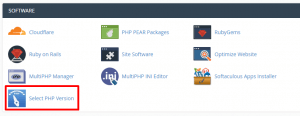
3. Next, click on ‘Show PHP Options‘ there will be a list of options you can modify.
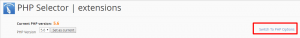
4. You can adjust your PHP memory Limit up to 512MB.
5. Once you selected the Memory Value, click the Apply button.
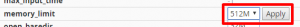
6. Lastly, hit the Save button.
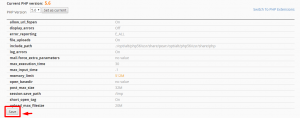
We hope this article helped you to learn about how to change PHP memory limit. For more articles, kindly visit our Knowledge Base.



