ATTENTION: All Shared Hosting customers,
Below are the limits of the Shared Hosting mail. In other words, size for outgoing emails.
Max email size including the attachment:
Firstly, Windows & Webmail based: 20 MB /email
Secondly, Linux & Webmail based: 50 MB /email
How to Send Large Files Over Email
Many email servers refuse to accept email attachments over a certain size. While attachment sizes haven’t kept up with the times, there are other easy ways to send someone large files over email.
Even if you’re using a modern, online email client, message size is limited. For instance, Google allows messages to be up to 25MB, including the message’s text and any attachments. Outlook allows only 10MB. When sending messages over these services, they will automatically give you a helping hand and suggest alternatives. For example, alternatives like Google drive for Gmail attachments and OneDrive for Outlook.
What’s the Maximum Size of an Email Attachment?
In theory, there’s no limit to the amount of data you can attach to an email. Email standards don’t specify any sort of size limit. In practice, most email servers—and some email clients—enforce their own size limits.
In general, when attaching files to an email, you can be reasonably sure that up to 10MB of attachments are okay. Some email servers may have smaller limits, but 10MB is generally the standard.
Gmail allows you to attach up to 25MB to a single email, but this is only for emailing to other Gmail users. As soon as the email leaves Gmail’s servers, another email server may reject the email. Many servers are configured to not accept more than 10MB of attachments.
It’s more than looking at the maximum attachment size of the service you use and the service you’re emailing. This is because emails often travel over several mail transfer agents when they’re sent, so you may have your attachment rejected by a server along the way if you attach too much data.
You should also bear in mind that email attachments are generally MIME encoded, which increases their size by about 33%. So 10MB of files on your disk will become about 13MB of data when attached to an email.
Use a Cloud Storage Service
The simplest option is to store files on a cloud storage service like Dropbox, Google Drive, or OneDrive. You can then share the file with someone and inform them via email that you have done so. They can then click a link and download the file directly to their computer.
If you use Gmail or Outlook.com, you’ll find that Google and Microsoft have integrated Google Drive and OneDrive into their respective email services. Just click the Google Drive or SkyDrive button when sending an email and you’ll be able to share a file via email. Gmail and Outlook will walk you through choosing a file that already exists in your cloud storage drive or uploading a new file.
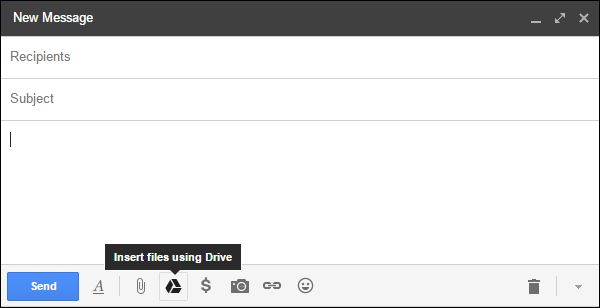
If you use something like Dropbox, you can share the file from the cloud storage service’s website. For example, right-click a file on Dropbox’s website and select Share link if you use Dropbox. If you have the Dropbox app on your computer, you can also right-click any file in your Dropbox folder and you’ll see a “Share” command there, as well.
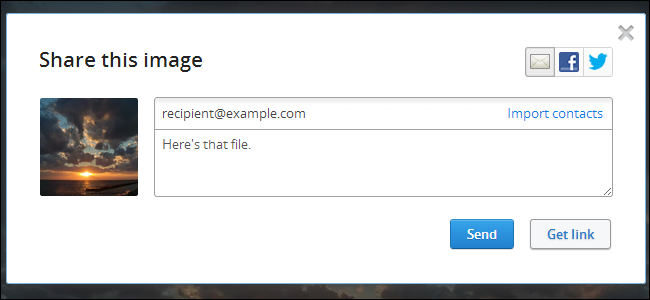
This is the option many email providers are pushing us towards—if you try to attach a large file in Gmail or Outlook.com, you’ll be prompted to upload it to Google Drive or SkyDrive first.
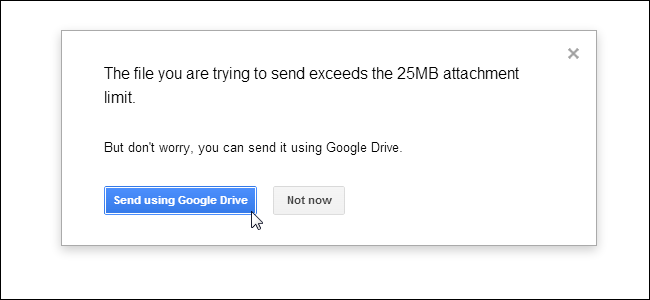
For more articles on this topic, please visit our Knowledge Base- Shared Hosting



