Change the root password via WHM
To change the root password for your VPS or Dedicated server via WHM:
1. Firstly, log into WHM.
2. Then, go to Server Configuration > Change Root Password menu.
3. Next, enter the new password in New root Password and Confirm Password fields (you may use built-in Password Generator option to create a strong password).
4. Lastly, click the Change Password button.
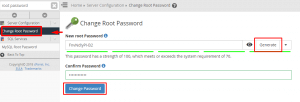
NOTE 1: We recommend choosing a strong password and updating it regularly. Your password must be at least 8 characters long and contain at least 1 uppercase character, 1 lowercase character, 1 number and symbol.
NOTE 2: Changing password via WHM doesn’t require server reboot.
If you can’t access your WHM, do contact us and we will change the password for you (the server will need to be rebooted). Check out the next guide on HOW TO: Change PHP Memory limit.



