如何为 Linux 上的住宅 IP VPS 确定端口号指南
要找到您的端口号,需要遵循几个步骤:
步骤 1. 登录页面
- 进入Casbay客户端登录页面 Billing Casbay
- 在用户名一栏输入您的电子邮件地址
- 在密码栏输入您的密码
- 点击登录按钮

步骤 2. 导航至 “附加信息 “部分
成功登录后,您将被重定向到客户区主页。
– 导航至主导航栏上的 “服务 “部分。

2. 从 “服务 “下拉菜单中选择 “我的服务”。
– 服务 > 我的服务

3.选择您的产品/服务。
– 服务 > 我的服务 > (选择您的服务器) * 点击产品名称

4. 要访问端口详细信息,请向下浏览页面并选择 “附加信息”。
– 服务 > 我的服务 > (选择服务器) * 单击计划名称 > 附加信息

5. SSH 端口用于通过 SSH 连接服务器。其他端口将用作应用程序的自定义端口
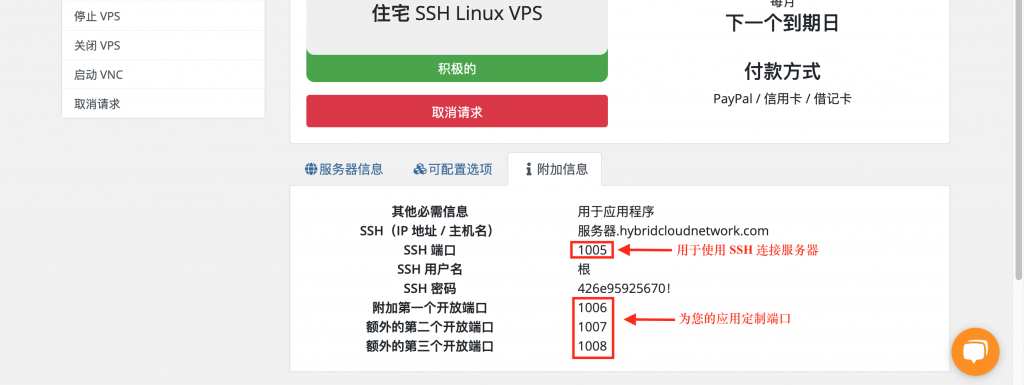
有关 Linux 上的住宅 IP VPS 的更多信息,请联系我们。



