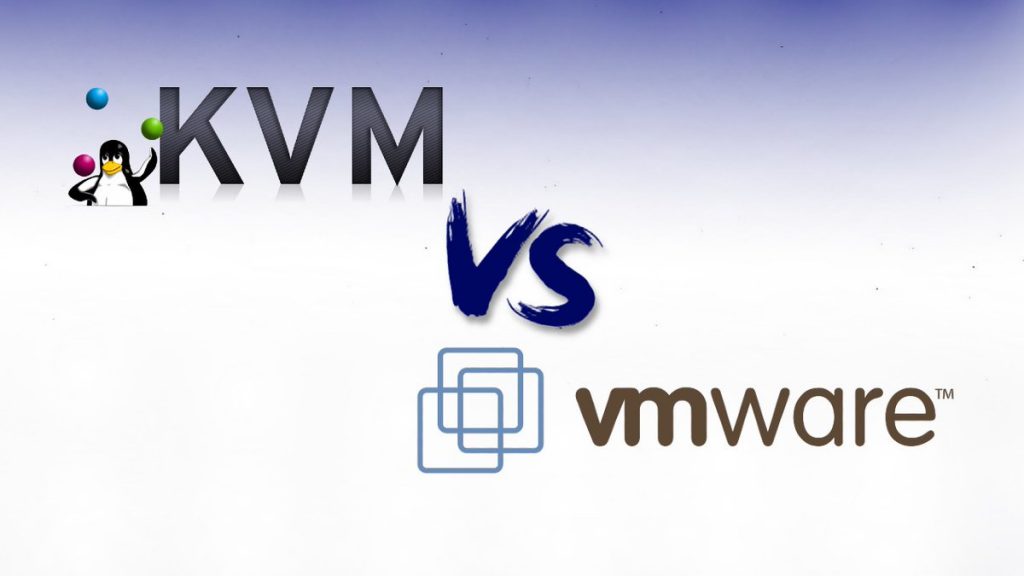KVM vs VMware
A hypervisor is a foundation for a virtualization platform. There are many hypervisors that can be chosen for virtualization such as Kernel-based Virtual Machine (KVM) and VMware. In this article, we will discuss KVM vs VMware.
KVM hypervisor
Using KVM open source virtualization technology, we can change the Linux kernel into a hypervisor that can be used for virtualization.
Migrating to a KVM-based virtualization platform, we can easily enhance, inspect and modify our hypervisor source code as it is open source. Thus we can customise the hypervisor based on our requirements. Furthermore, KVM is very easy to deploy and use as it is built into the Linux kernel.
VMware
VMware provides the ESXi hypervisor and vSphere virtualization platform. These virtualization technologies allow us to provision and create virtual machines (VMs). Thus, we can modernize our infrastructure to control and deliver new and legacy applications. Next, VMware ESXi is a bare-metal hypervisor that installs directly onto a physical server. This will helps us to consolidate our hardware.
We need VMware’s control stack to manage our VMs if we use VMware vSphere. Several license entitlement levels are available.
How to select a suitable hypervisor?
1. Scalability
KVM is able to scale to meet the demand load if the requests and number of guest machines increase. The most demanding application workloads can be virtualized with KVM. This is the basis for many enterprise virtualization setups for example private clouds and data centres.
KVM is very easy to scale and integrate to our needs as it gives us access to its source code and is highly interoperable with existing infrastructure.
VMware provides a scalable virtualization platform, but it is important to consider when adding more hosts because VMs might impact an Enterprise License Agreement (ELA). vSphere provide a maximum of 12TB of RAM per host with a maximum of 64 hosts per cluster. Furthermore, We can use several application programming interfaces (APIs) that provided by vSphere to manage our VMS easier.
2. Performance
KVM and ESXi are both type 1 hypervisors that should outperform a type 2 hypervisor.
According to the SPECvirt_sc2013 benchmark, KVM runs applications at near-native speed and faster than other industry hypervisors. While ESXi generally is much slower to start and create a server compare to KVM. Furthermore, ESXi also has slower performance when running servers but this difference might be no issue for typical loads.
3. Cost
KVM is part of open-source operating systems so it is totally free. To use VMware, we need to buy licenses for various products, service and it will be locked into an enterprise license agreement (ELA). Thus, KVM has a lower total cost of ownership.
4. Maturity
Both KVM and ESXi are stable and mature hypervisors that are able to support enterprise workloads.
5. Integration
To communicate with the physical hardware of the host different hypervisors use different methods. ESXi uses VMware’s management platform. So we require to use other products in VMware’s control stack. Thus, this will increase our hardware requirements.
Because KVM is an open-source product, so it can integrate with any existing infrastructure and with many different Windows and Linux platforms without the same restriction.
6. Support
With KVM, we will need to depend on support from the open-source community and our own IT organization. Using VMware, we will get enterprise-level support as it is part of ELA.
Summary
KVM is considered a better option compared to VMware. Because it has the features to support physical and virtual infrastructure for enterprise workloads at a lower operating fee. Furthermore, KVM also has benefits like excellent performance, no vendor lock-in, the lower total cost of ownership, open-source advantage, cross-platform interoperability, existing features of the Linux operating system and the simplicity of a single virtualization platform to migrate, create, pause, stop, start and template hundreds of VMs on hundreds of other hardware or software.