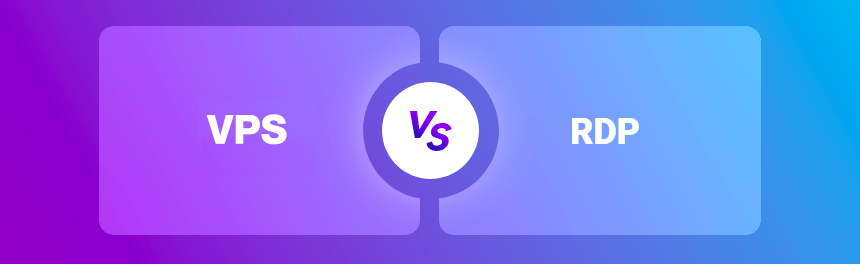RDP Features
For Windows-based programmes operating on a server, RDP provides remote display and input features over network connections. It’s compatible with Windows, Unix, Linux, and Mac OS X. You must utilise RDP on a Windows VPS to gain access to client information. It is a protocol or terminal service, whereas a VPS is an independent server. RDP is also used to gain remote access to a Windows machine.
RDP allows you to view the desktop of a virtual machine (VM) or a remote computer while controlling it with your mouse and keyboard. Remote Desktop Protocol features include encryption, roaming disconnect, clipboard mapping, virtual channels, network load balancing, and cheaper costs. It is an excellent tool for managing your Windows server. Although Distant desktop is used to troubleshoot and repair remote computer problems, you can troubleshoot and reconnect to address its connection difficulty.
Windows VPS Features
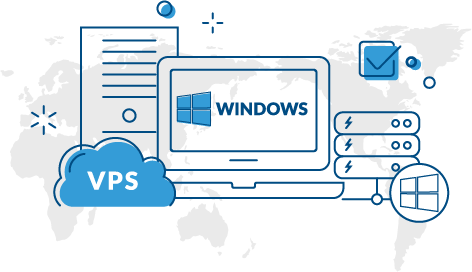
Nowadays, Windows VPS (short for virtual private server), is a popular issue for businesses as an efficient solution that allows them to adapt servers to their individual needs. A VPS provides you with a personalised virtual desktop with your preferred applications. You can utilize the functionality and practicality of VPS as a developer. There are various advantages to using a Windows VPS for both users and organisations.
As a mail server, many companies use a Windows VPS. On the other hand, gamers are big supporters of Windows VPS since it allows them to play online multiplayer games. You will also be able to host a variety of popular programmes on Windows devices if you prepare and connect to a Windows VPS.
If you work with Excel, Powerpoint, Office, or Outlook, for example, you can continue to do this on your VPS. VPS advantages include dedicated resources, OS choice, administrative or root access, no technical skills necessary, and a dedicated IP address.
Windows VPS VS RDP
RDP stands for Remote Desktop Protocol, and VPS stands for Virtual Private Server in Windows. Using the “Remote desktop connection” tool, you can link both of them using a personal computer. As a result, Windows VPS is also known as Windows RDP. It is easy to argue that they are both the same, but what are the differences?
Networking and computer technology improve as long as there is a demand. The terms Remote Desktop Protocol and Virtual Private Server (VPS) refer to the same technique for connecting to your desired client’s PCs via a single server.
The important difference is that RDP is a shared server with many users, and VPS is a dedicated server. As a web hosting service, you can prepare a VPS service. VPS is a standalone server with a dedicated IP and administrator access. While a VPS gives you full administrator rights, it does not. It implies you won’t be able to install any applications or make any changes to your settings. However, it is entirely up to you! If you want to host a website, you will need a VPS to have complete control over the server. If you only require a shared server and don’t need administrator access, an RDP account will do.
To know more about Cheap VPS Hosting Malaysia, kindly check out our Casbay Global website for more information.