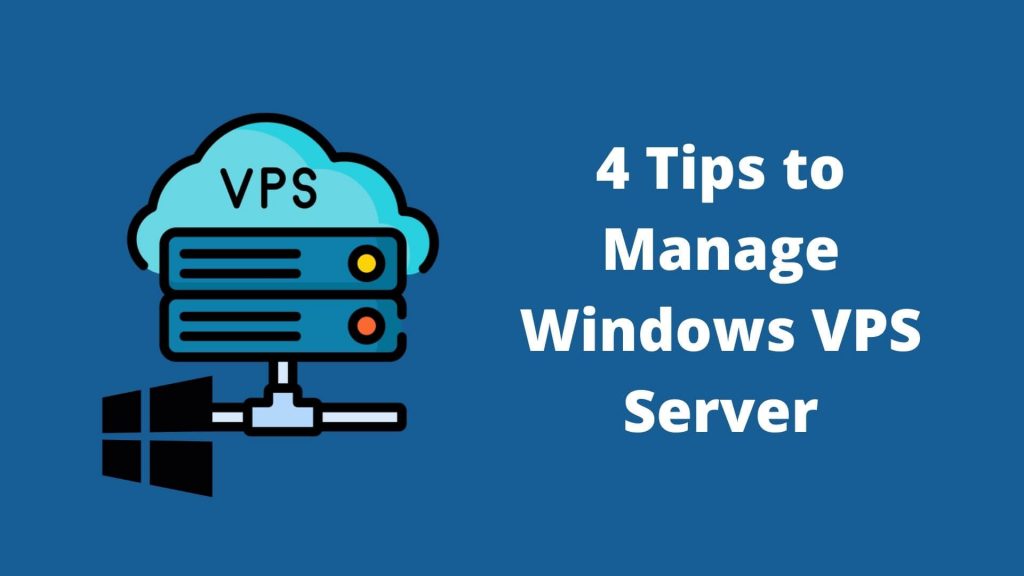Managing well your windows VPS server is not an easy and simple task, several precautions and tips need to be taken note of to help increase your windows VPS server hosting experience.
Create another user account for the person who can access your VPS and avoid sharing one single account. Assign only the required resource for the secondary user account. Even if you are the only person using the VPS, remain practice to create another user account to make sure the admin login is free from software.
The second tip is to disable the unuse service for the VPS. This action can reduce the consumption of the CPU and increase the VPS performance. Besides that, it also prevents the server from exposing itself to security issue as a larger execute code base normally potentially carry malicious code.
Commonly, bugs and flaws of software that are detected will be fixed in the next update of the software, as the update patched release by the vendor is to improve the software to run smoothly and normally. The software will be enhanced from each update, so it is a good practice to ensure the software in the VPS is up to date.
Lastly, regularly restarting Windows VPS and services is a good practice to keep your server operating fine. It is because the server resource will be highly fed to the application that runs for a long time. To have a good Windows Virtual Private Server hosting experience, keep in mind to perform restart action.
Feel free to visit our Casbay Global Website for more information about Windows VPS Hosting.