Your email reputation is important. You can’t communicate with anyone if all of your emails go directly into the spam folder. How do I avoid spam marking my emails?. Here are a few key things you can do to keep your emails from getting flagged as spam, either by a spam filter or by a recipient.

Don’t buy list
Yep, number one on the list avoids bought email addresses. If you don’t have the express authorization to email someone, they are much less likely to open and click, and much more likely to report your messages as spam, both of which will affect your sender’s reputation.
Avoid Spam Language
Modern spam filters evaluate the language of your topic lines and other material to determine whether your emails are spam. Avoid using ALL CAPS and take it easy with exclamation points, dollar signs, and phrases like “free” and even “sale.” Industry-specific phrases like “raise internet traffic” that spammers used strongly can also get you flagged.
Another tip—be careful about emails composed mostly of images, even if the images include text. Since spam filters can’t read the text in the image, spammers sometimes try to hide trigger words that way. If your email is all images, spam filters may get suspicious. Be sure to include alt-text on all your images, not only to tell spam filters what they’re about but for people who have images disabled or who are using screen readers.

Offer Subscription Options
Offer Subscription Options
When you give people the choice of how often they’d like to receive your emails, they’re less likely to unsubscribe or report you for spam. By giving your contacts the choice, you’re ensuring that they don’t receive more emails than they bargained for.
When individuals hit “unsubscribe,” it’s not always because they want to stop hearing from you completely; many would simply prefer fewer messages. By including these choices both at the beginning and on the unsubscribe page, you can retrieve many of those subscribers.
You can also avoid subscriptions by respecting the expectations of each contact. Don’t automatically subscribe to your blog when, for instance, you download an offer. Of course, you’ll have fewer individuals to email, but the recipients will genuinely want and expect to receive your messages.
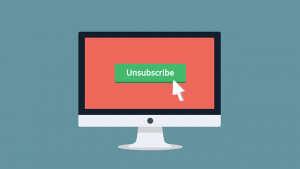
Provide an easy way to Unsubscribe
Provide an easy way to Unsubscribe
It is an intuitive counterpart, but if you disguise the choice of unsubscribing, your contacts are more likely to achieve the spam button. This has the same effect for them as unsubscribing, but for you it’s much worse. You don’t have to generate the most obvious component in the email with the unsubscribe button, but discovering if someone is searching for it should be easy.
When individuals unsubscribe, it is vital to quickly honour opt-out applications so that your company does not violate CAN-SPAM laws.
Remind them of your relationship
While this tip is more about stopping individuals from marking your messages as spam than avoiding the spam filter, it is essential. Depending on how long it has been since you were in contact, your email recipients may not remember who you are. Remind them of the nature of your connection or your last contact whenever possible. Personalization is a great way to do this, but you can also segment your list so that you can reference the lead source, the last interaction, and so on.
See us for further information.




