What is Error 0x800ccc0d or 0x800ccc0f?
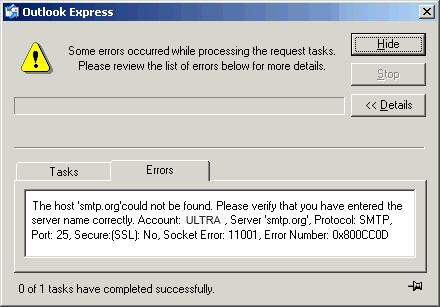
By reading this article, you will learn about what is Error 0x800ccc0d or 0x800ccc0f. The information in this KB article applies to:
Microsoft Office Outlook 2003, Microsoft Outlook 2002, Microsoft Outlook 2000, Microsoft Outlook Express 6 for Windows, Microsoft Outlook Express 5.5 for Windows
Symptoms of error
When you try to send and receive e-mail, you may receive one of the following error messages:
Firstly, the server could not be found. (Account:account name, POPserver:’mail’, Error Number: 0x800ccc0d).
Secondly, task ‘server name – Sending and Receiving’ reported error (0x800ccc0f): ‘The connection to the server was interrupted. If this problem continues, contact your server administrator or Internet service provider (ISP). The server responded:? K’
Thirdly, your server has unexpectedly terminated the connection. How did it happen? Well, the possible causes for this include server problem, network problems, or a long period of inactivity.
Account: account name, Server: ‘server name’, Protocol: POP3,Server Response: ‘+OK’,Port: 110,Secure(SSL): N0,
Error Number: 0x800ccc0f
Cause of error
This error message occurs when Outlook or Outlook Express cannot establish a connection with your e-mail server.
Workarounds
After that, to work around this problem, use one of the following methods as appropriate for your situation.
Method 1:
- First of all, confirm That Your E-Mail Server Settings Are Correct.
- For information about the correct settings for your e-mail server, contact your Internet service provider (ISP) or system administrator.
Method 2:
- Secondly, you can choose to configure Firewall Software.
- However, Configure your firewall software to grant access to the Internet for the following files:
For Outlook Express: Msimn.exe
For Outlook: Outlook.exe - By default, most e-mail clients have to have outbound access on port 110 and inbound access on port 25.
Method 3:
- The last method is to check the Symantec Web Site for Additional Suggestions.
- If you have the Norton antivirus e-mail feature enabled, you may have to do additional configuration. This enables you to use Outlook or Outlook Express with the Norton antivirus e-mail feature.
If you would like to learn more on this topic, proceed here to browse more relevant articles.