How to reset email password through Webmail
Changing your password through Webmail require the old password.
- Firstly, log into Webmail.
- Next, click on the email address on the top toolbar to populate the drop-down menu.
- Click on Password & Security.
- Then, type your new email address password under the Password field.
- Type the new password again in the Password (Again) field.
- Lastly, click Change Password.
How to reset email password in Linux cPanel
Changing your password through cPanel does not require the old password.
1. Firstly, log into cPanel.
2. Secondly, click the Email Accounts icon under the Mail section.
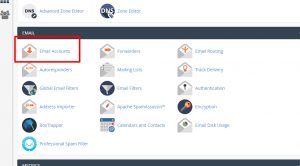
3. Then, click Change Password at the specific email in order to reset the password for it.

4. In the Change Mail Account Settings, type new password in Password field and type new password again in Password (Again) field.
7. Lastly, click Change Password.
7. Lastly, click Change Password.
Check out the next guide on HOW TO: Repair table in phpMyAdmin.