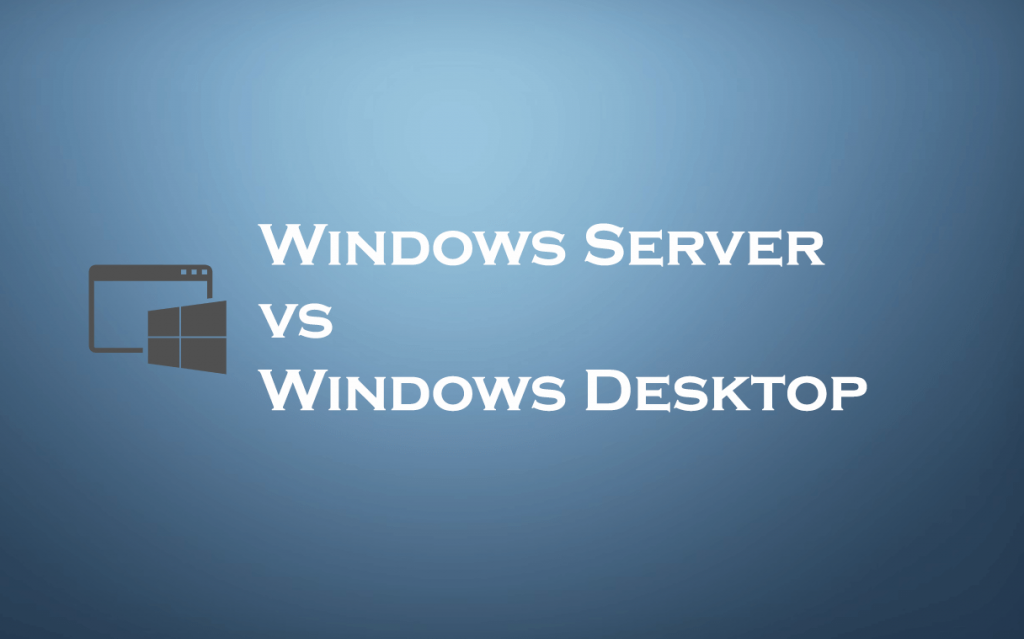Key Differences Between a Windows Server and a Windows Desktop
Here are the key differences between a Windows desktop and a Windows server. Keep in mind these when deciding which system is best for installing your Alike. Keeping this in mind is also critical if you need to restore, fix or migrate your Alike installation.
- Windows Server Supports More Memory
One of the main differences between a laptop and a Windows server is the amount of memory each can accommodate. A system running Windows 10 Enterprise has an X86 memory limit of 4 GB, and an X64 memory limit of 2 TB. Depending on the version of the Windows server, those figures are greatly increase. The memory limitations for the Windows and Windows server updates can be find on the Microsoft Developer site.
- Windows Server Uses CPUs More Efficiently
In general, a server operating system is more efficient when using its hardware than a desktop operating system, particularly a CPU. Thus, if you install Alike on a server operating system, you take full advantage of the hardware installed on your server. Which also enables Alike to give optimum performance.
- More Network Connections Allowed on a Windows Server
Network connections are limit to 10-20 while running a Windows desktop version. A Windows server is not lock up to just 20 network connections, so a Windows server can accept much more than 20 network connections depending on the capacity of your hardware.
- The Server OS is Configured for Background Tasks
By default, Windows OS server versions are design to give priority to background tasks and utilities, while the foreground focus of the client editions is. While priority can be adjust, management of the desktop version does not produce the same results in performance.
How Alike Performs on a Server OS vs. a Desktop OS
A popular request for our tech support team is how to tailor Alike to the highest performance and scalability that can be managed by the customer community. More often than not, customers with performance problems often run Alike Server on a desktop operating system.
You might wonder why running Alike on a desktop operating system will cause any problems particularly. Since the Alike server itself does not do much work (the “guards,” ABD and Q-Hybrid remote backups, do all the processing). While this is valid, it is still desirable to install Alike on a server-grade OS in most cases and often required in medium to large environments.
Look at it this way: It is like putting a jet engine in a go-kart to run Alike on a Windows Desktop. People did it (not really, they did— check out the rig of this guy), but while this design will let you go 60 mph in a go-kart, you’ll only get so far before the kart breaks down trying to keep up with a Boeing engine.
A more realistic way of thinking about this is to look at some of the restrictions that Microsoft imposed on its desktop operating systems. Considering the key differences between a Windows server and a Windows desktop will help to explain why you will see greater performance in most environments if you install Alike on a server operating system.
Why Alike Performs Best on a Windows Server
Overall, it’s safer to use an existing Windows server version for your Alike update. As server versions are better equip to handle backup, replication, and maintenance tasks load. Windows desktop versions (XP, Vista, 7, 8, 10, and so on) all have resource limits and restrictions. More specifically, using a local ADS on a Desktop OS will affect performance significantly.
Since Alike can be install on a Windows desktop and can function for some cases, the potential problems aren’t as apparent. As other programs that initially run a test of the OS version. Such apps will not update unless it is the appropriate server version. So Microsoft has develop certain applications that are only allows to run on the server operating system (DNS, PKI, etc.).
ADS Requirements for Optimal Performance
Alike’s datastore, or ADS, includes all the backup data deduplicated for your Alike update. The main requirement for your ADS is to have it available as a share of the CIFS. This share can reside with the Alike Server itself on any CIFS compliant server, a NAS, or even local. You also want to ensure the system can handle all your incoming requests from your jobs at the same time.
Using an external storage system such as a NAS or dedicated storage server is often a good way. It to isolate backup jobs-related I / Os and free up resources for the data processing function of Alike. Using ADS storage, where possible, that supports a newer SMB version. An ADS that supports SMB 3.0 or higher will improve the performance of Q-Hybrid backups in Xen and all Hyper-v (Q-Hybrid and Enhanced) backups. As well as all data processing work performed by the Alike server.
Feel free to checkout our Windows VPS page for more information.